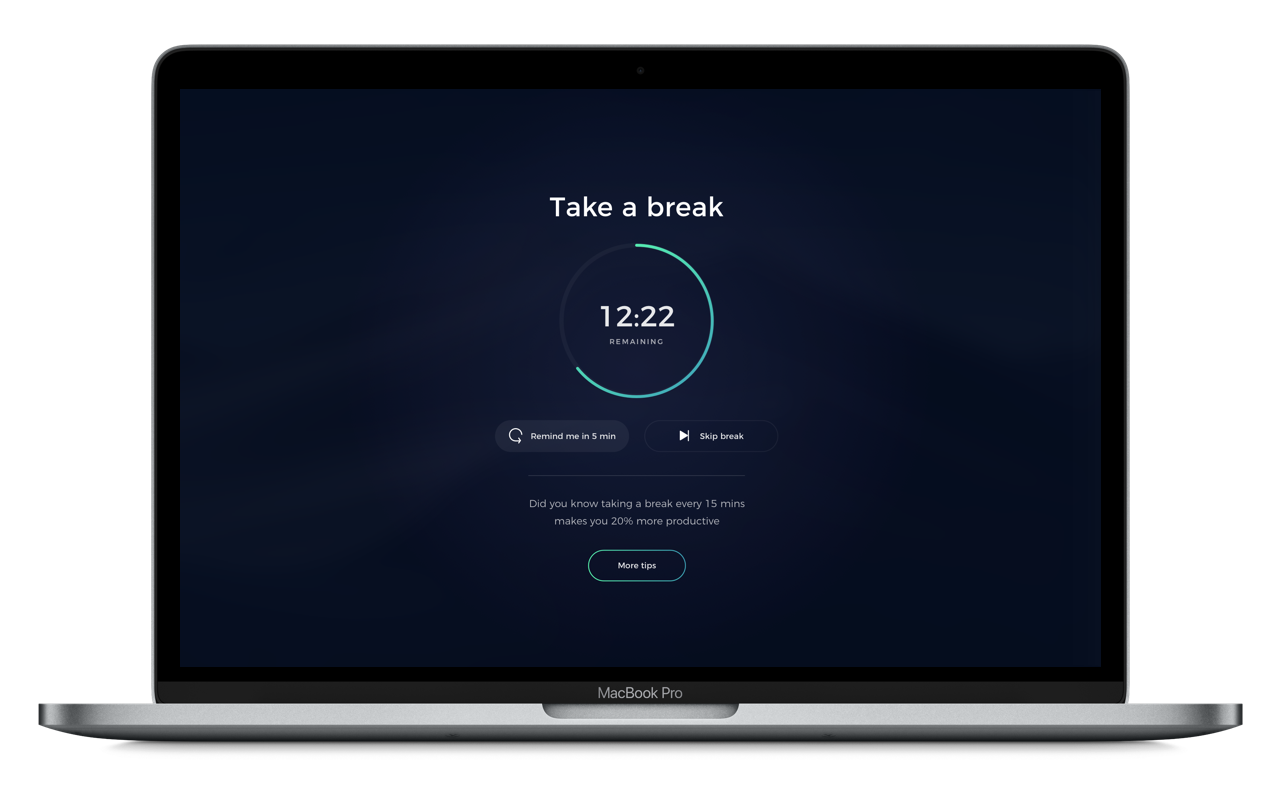
In addition to posture detection, MacPosture now let's you know when it's time to take a break.
Compared to other break reminder apps, MacPosture automatically detects when you sit behind your computer and that's why you'll only notified when it is really necessary. Once you enable break reminders, you can change how often you want to take a break and for how long. The default is 10 minutes every 50 minutes, but you could also use the pomodoro method for example.
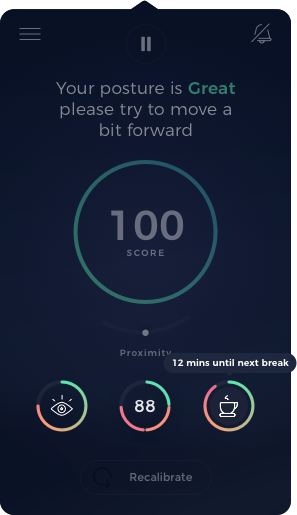
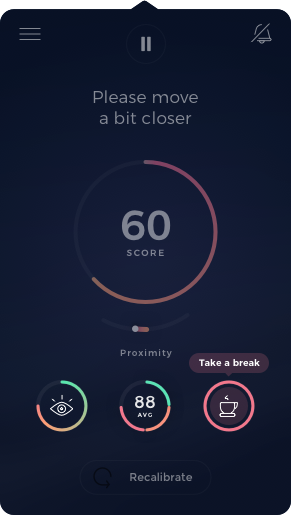
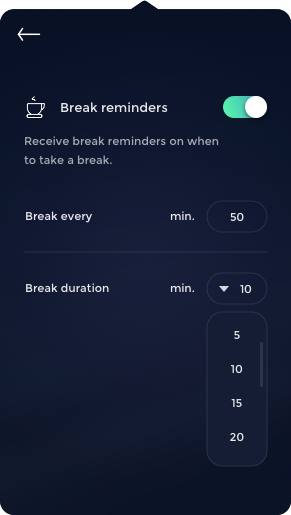

Along with the current score displayed in the center of the screen, with MacPosture Premium, you can also see how you have been sitting in the past hour.
If you want to discover how your progress has been, for a longer period of time, you can click the hourly score indicator. This will open up the Summary View that displays a graph of your score of the last 5 minutes, today or the past 7 days.
With detailed statistics, you can discover trends in your posture. For example, you might learn that you always start to slouch near the end of your working day.
The unobtrusive heads-up display (HUD) discreetly prompts you whenever it detects that you are leaning too close towards your screen.
Screen Overlay offers real-time feedback to help you maintain a healthier and more comfortable posture throughout your workday.
This feature can be toggled on or off in Preferences.

MacPosture is beign actively developed and there are still many beautiful innovative features on the roadmap . When we launched MacPosture, we ensured that everyone could use our innovative algorithm for free. Now we introduce break reminders and detailed statistics. Our goal is to create an app that improves your health while using your computer. We are getting closer and closer with new features that we are introducing.
When you use MacPosture Premium, you also support the development of future features. That is why we would like to thank you on behalf of the entire team. ♥
MacPosture for Mac is available for free on the Mac App Store. The app is available in English, Dutch and German. It works on every Mac that runs macOS 10.15 or later.